How to add favicon in blogger - When you visit a website or blog, in addition to the website address will look a small icon. The icon is called favicon.

If we create a blog in blogger / blogspot, then in addition to our blog address will look blogger favicon logo. The blogger favicon can be changed as you wish. Want to know?
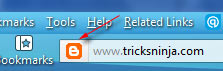
Here are the steps to add a favicon in blogger
If we create a blog in blogger / blogspot, then in addition to our blog address will look blogger favicon logo. The blogger favicon can be changed as you wish. Want to know?
Here are the steps to add a favicon in blogger
Create a banner
The first step, create an image that will be made as a favicon. Dimensions of the image must be a square, say the size 100 x 100 px. A maximum of 100Kb. Example as shown below:

Keep these images in your computer.
Upload the favicon to Blogger
The next step is upload the image that had been made to the blogger. Here are the steps:
- Please login to blogger with your ID.
- Click the dropdown menu, then click the Layout

- Click Edit on the favicon Widgets
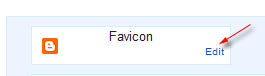
- Click Browse and select images that have been made earlier
- Click the Save button.
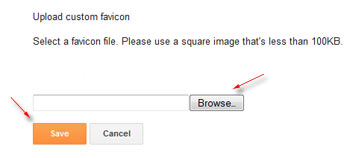
- Done.
That blogger tutorial on How to add favicon in blogger. May be useful for you.
No comments:
Post a Comment